This is another follow up to my 4 Month old blog post – how you may be loosing your mobile traffic to Google AMP pages.
Note: AMP stands for Accelerate Mobile Pages – and it’s a roughly year old project from Google that aims to optimize mobile browsing experience by providing a free cache/CDN layer, as well as a subset of HTML and JS library to help improve rendering on mobile devices.
My biggest complain was that AMP was serving the content from their own (Google) servers and did not allow an easy way for users to see, copy, share and navigate to the original site/page.
I am happy to announce that as of now the the navigation bar has a new icon that allows users to easily see and go to the original page.
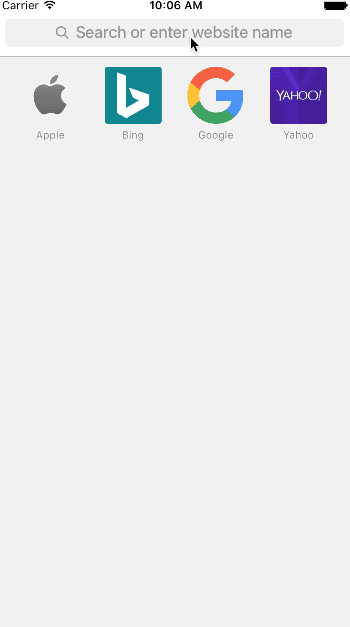
While I still have some concerns about the AMP project and question the good vs bad trade off that it provides (see the original post for some of my concerns) it’s nice to see AMP team listening to user’s feedback.
Most importantly, I am really happy to see this much needed feature implemented both as a user and as a publisher of AMP content.